Sitemap Generator Tool - Generate XML Sitemap for Google, Yahoo & Bing
Crawling...
Links Found: 0
XML sitemap generator helps search engines like Google, yahoo and Bing to index your website properly. Our online sitemap generator tool helps you to generate sitemap for your website. It takes a few seconds to generate a sitemap for your website.
Generate sitemap using sitemap generator tool
XML Sitemap Generator tool by Sitenol is a powerful tool to generate sitemap. Not only the root domain but it also generates a sitemap for sub folders.
In order to generate a sitemap using our tool, please follow the steps mentioned below.
Identify your URL for sitemap
- Firstly, Note down your URL. To make sure you are entering the proper URL, you first type your URL in the browser. Because sometimes websites have URL redirects.
- For example if you type https://www.sitenol.com, it will redirect to https://sitenol.com. So in our case sitemap will have a root URL as https://sitenol.com.
- Once you get the working URL using the browser. Now Enter your website URL in the "Enter your domain" field.
Filling Modified date and date format
- Now another option is to select a modified date. If you leave this field none, sitemap will not generate lastmod tag in sitemap xml file.
- In case you select today as a modified date, sitemap will list today's date in lastmod tag.
- In case you select a custom date then you need to enter the date also in dd/mm/yyyy format. For example - 31/07/2021. It means 31 July 2021.
Choosing crawl frequency
- Next option is to change the frequency. You can leave it default. But we suggest you select it as "daily". So that search engines will crawl your site on a daily basis.
- In case you update your site hourly, you can select "hourly". Then search engines will crawl your site on an hourly basis.
- Next you need to select the priority for crawl. You can select it as 0.5. You can have any value ranging from 0.0 to 1.0.
Number of URL and final submission
- Lastly, you need to select the number of URLs you want to index. Select a higher number. Later you can delete the unwanted URLs from sitemap.
- Once done all these just click on the "Generate sitemap" button.
Download the sitemap generated by sitemap generator tool
Wait for a few seconds and your sitemap is ready to download. You can download the sitemap by clicking on "Save as xml file".
In case you want to generate a sitemap for your another website. Please click on "Try new URL".
So you can generate a sitemap XML file in 2 ways. One is with default values and another is with given values.
How to upload generated sitemap to your website
You can upload your sitemap using FileZilla or WinSCP.
You should upload the sitemap to the root domain. For example please check the sitemap for sitenol.
In case of subdirectories you can upload files into subdirectories root. For example - sitenol seo tools sitemap.
Do not forget to add your sitemap to Google webmaster console.
Importance of XML sitemap
Sitemap is highly important for search engines. It makes search engine crawling easy.
It provides a list of URLs to search engines for crawling. So search engines do not make an effort to check other URLs. It simply reads the sitemap xml file and crawls it.
Conclusion
Finally, you understand how to generate XML sitemaps using this tool. You also learnt the importance of sitemap for search engines.
Please check our other SEO tools.Read more about our Sitenol space on Quora. Please follow us on Quora to ask more questions.

